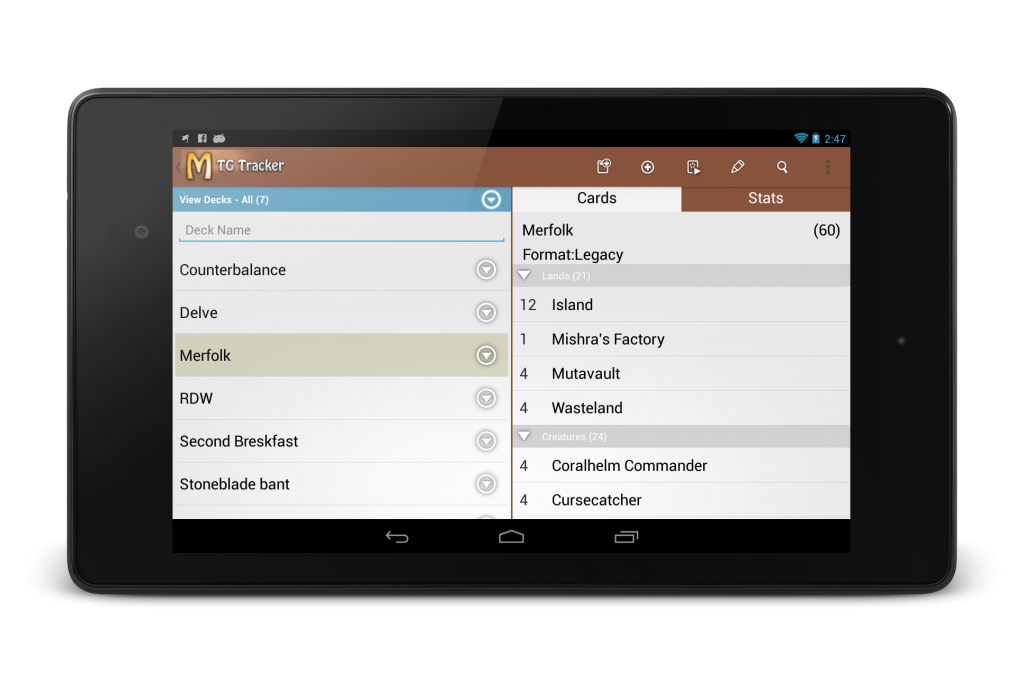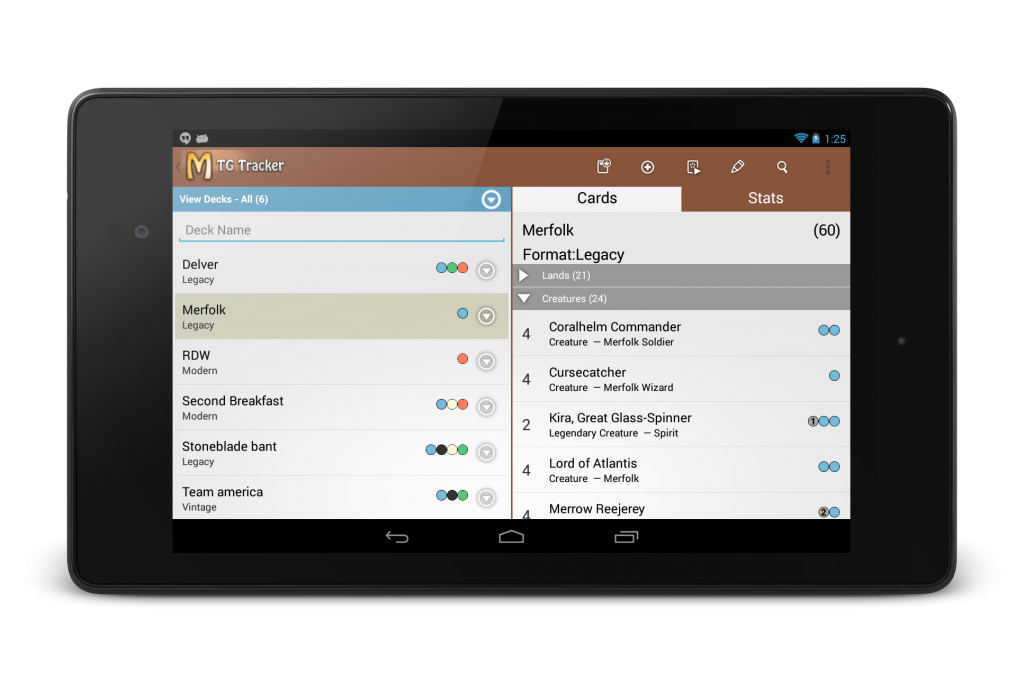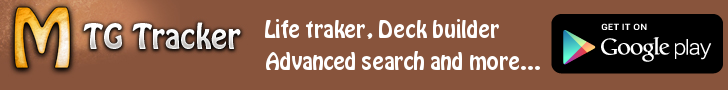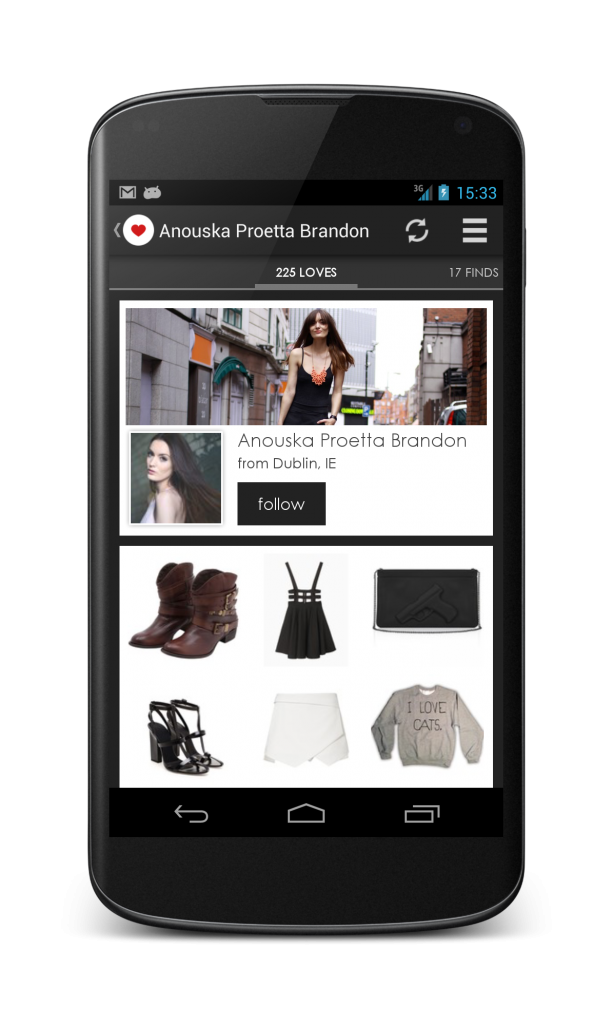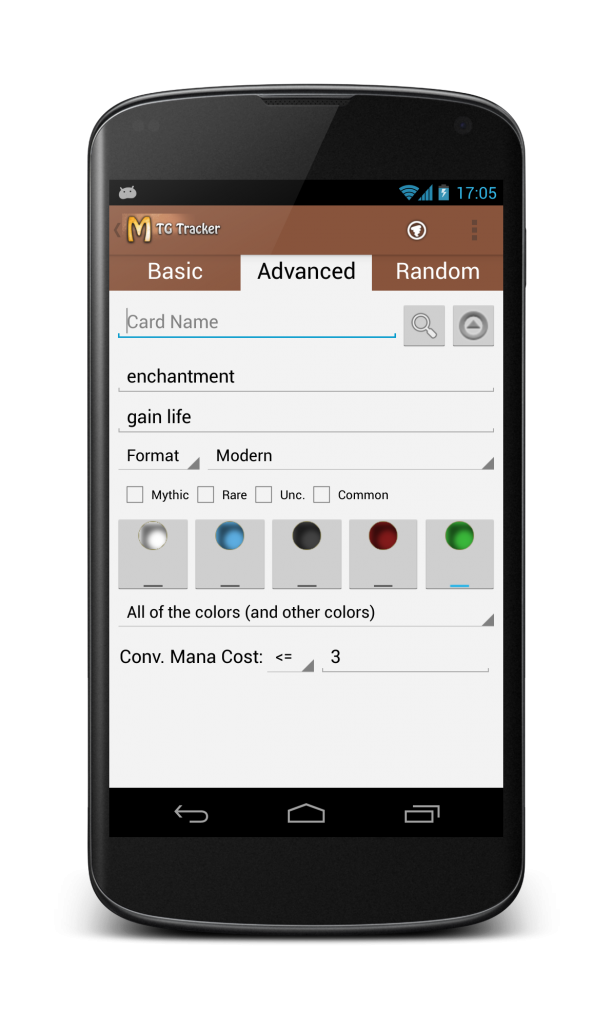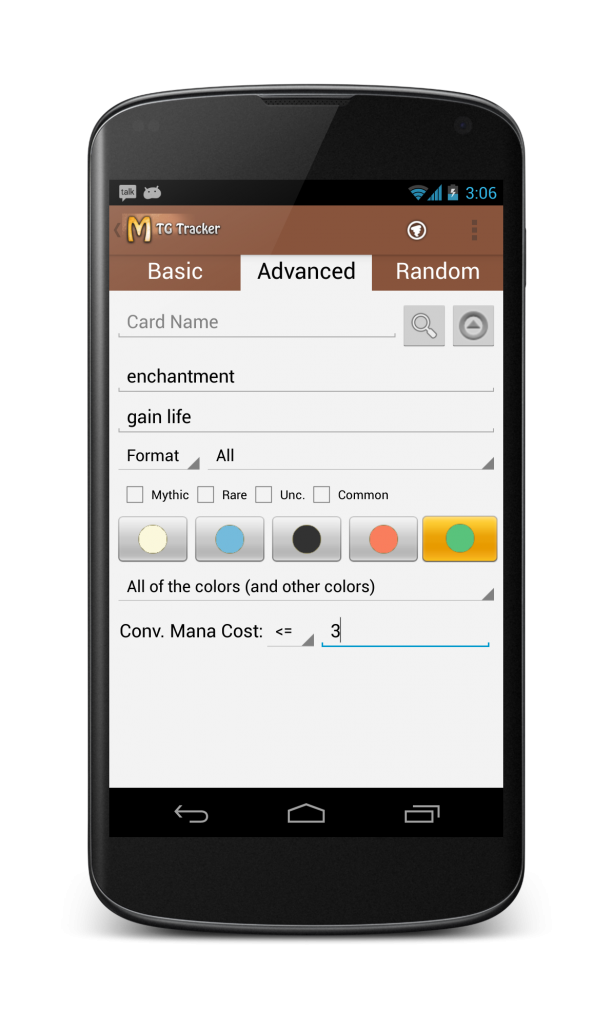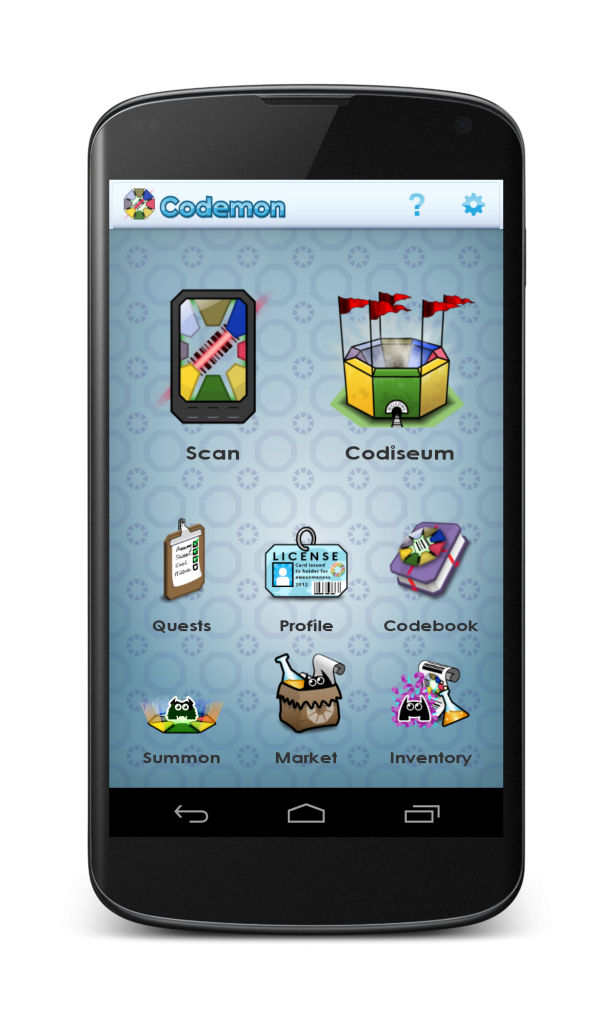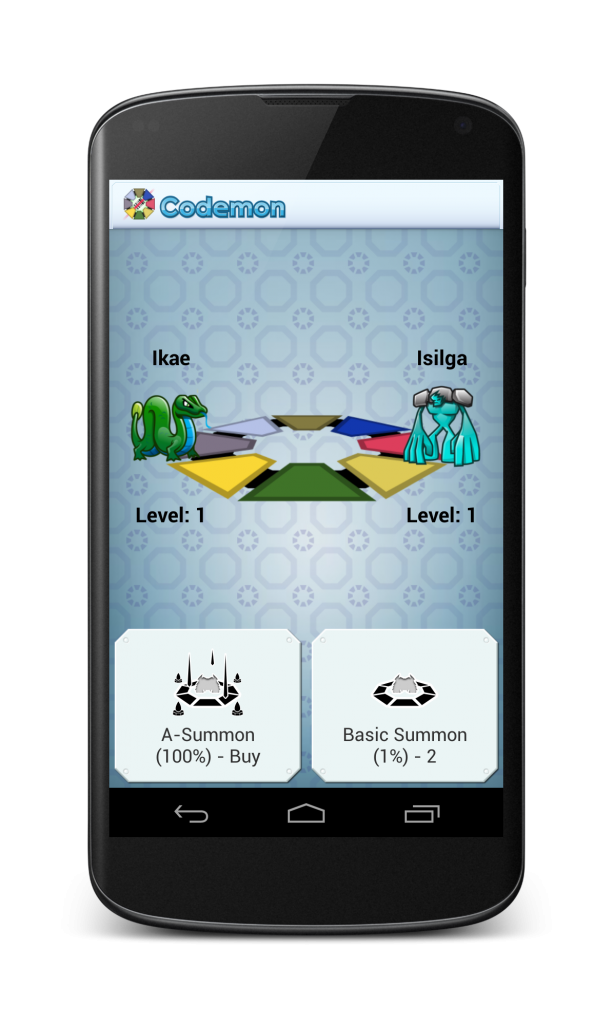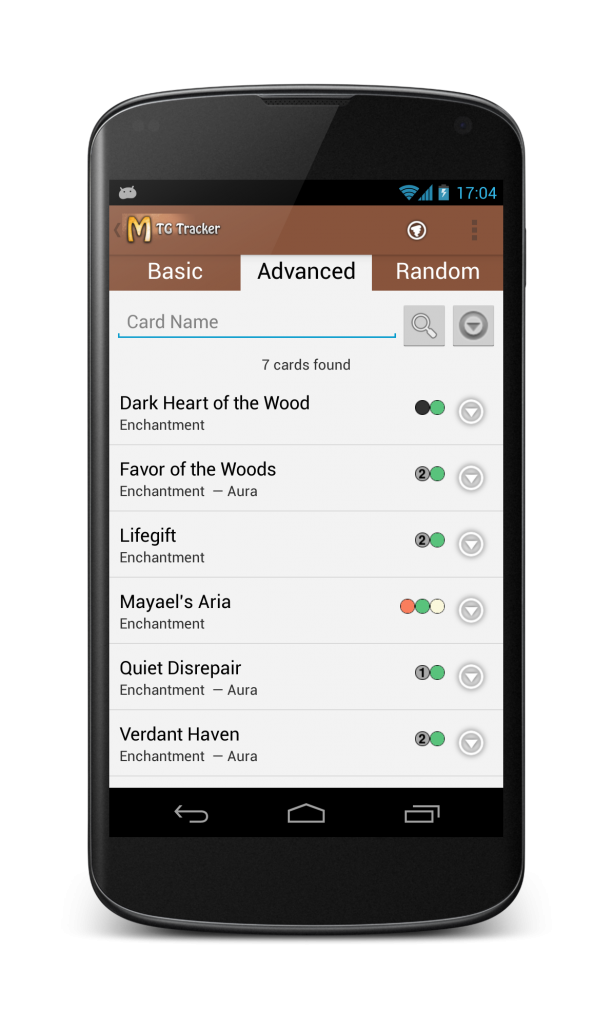While the feeling of Gold Rush in the field of mobile apps and games still exist, my impression is that the gold has been mostly depleted for a while -at least for indie developers-. This post is the summary of the journey of MTG Tracker, and how it has performed over time.
Note: MTG stands for Magic the Gathering, a very popular collectable card game. MTG Tracker is a tool for players of this game, not a game on itself.
Not so long ago, in January 2012
Back then, the free version of MTG Tracker just won 3rd place on BestAppEver Awards 2011 and was by far the most popular mtg app on Android. In a surprising twist of events, WotC (the makers of the game) suspended the app via a copyright C&D letter. At that very moment it was over 220,000 downloads, averaging 400-500 downloads per day.
That attack on 3rd party mtg apps took down 3 other apps, leaving Android mtg players with crap apps and the paid version of MTG Tracker (why it was not targeted by the C&D letter is something I don’t know).
The side effect of that suspension was a significant increase on the downloads of the paid version, and also the growth of some apps that were not popular before.
Fast Forward to June 2012
As WotC seemed to not be targeting 3rd party apps anymore and they even removed their official app from Android and iOS App Stores, I decided to resume development of MTG Tracker, which was on maintenance mode since January.
The new features made the gap between my app and the rest even bigger.
The re-publishing: January 2013
With no news from WotC in 1 year, and 6 months since I resumed active development of MTG Tracker, I decided to publish the free version again, under a new package name (after removing all copyrighted material, of course).
The app is -as it was before- the best Android MTG app, since it has even more features than before and competition has not improved that much (one of the other apps has improved quite a lot, but still misses 2 key features)
The downside of using a new package is that it enters Google Play as a new app, starting with no downloads and no ratings. Only the name of the paid app to back it up.
One would expect that given the popularity of the old free version, the growth of the paid version and the lack of quality competition, this new release will quickly catch up with the pace of downloads it had before, specially given that there are much more Android smartphones out there.
Wrong.
Looking at the figures
It has been 4 months since the initial release and a few weeks since an important update. The paid app is still keeping the same pace, but the fee app has barely passed 10,000 downloads in this period of time.
That is less than 100 downloads a day.
That is 20% of the downloads it had before, per day.
That is why I say that the gold is over.
Wait! What? It doesn’t make sense
Disclaimer: I don’t have any hard data to back the conclusions, they are just my hypothesis after analyzing the figures.
I think there are 2 main problems.
The first problem is lack of discoverability. Right now, doing a search on Google Play returns all sorts of apps, and getting in the top 5 of a search by the keywords you are targeting is quite difficult. Why my app is behind other apps with the same relevant keywords, even thou MTG Tracker has more ratings, more downloads and better average ratings… and it is also newer. It puzzles me.
The other problem is user weariness. Let me explain it: All the early adopters were eager to install and try each and every app. That eagerness does not last forever, I am actually surprised it has lasted that long, and the new users are nowhere close in activity as the early adopters.
TL;DR;
MTG Tracker was suspended from Google Play on Jan 2012, being the leader on its niche. When an improved version was republished in Jan 2013, the traction it got was significantly lower. One year of difference and a better app results in less downloads.